
In the ever-evolving landscape of software development, a new breed of tools is making waves: AI-powered code editors. These innovative platforms reshape how developers write, debug, and optimize code, promising increased productivity and enhanced creativity. This comprehensive guide dives deep into the top 10 AI code editors of 2024, exploring their features, benefits, and potential impact on the future of coding.
Introduction: The AI Revolution in Coding
The evolution of development environments
The journey of development environments has been nothing short of remarkable. From the early days of punch cards and command-line interfaces to the sophisticated Integrated Development Environments (IDEs) we use today, the tools at a programmer’s disposal have continuously evolved. This evolution has always aimed at one primary goal: increasing developer productivity and code quality.
In the 1970s and 1980s, developers worked with basic text editors and command-line compilers. The 1990s saw the rise of graphical IDEs like Visual Studio and Eclipse, which integrated various development tools into a single interface. The 2000s and 2010s brought advancements in code completion, refactoring tools, and integrated debugging.
Now, as we progress through the 2020s, we’re witnessing the next major leap: the integration of Artificial Intelligence into our coding environments.
How AI is transforming the coding landscape
Artificial Intelligence is not just a buzzword in the coding world; it’s a paradigm shift. AI in code editors goes beyond simple autocomplete functions. It’s about understanding context, predicting intent, and even generating entire code blocks based on natural language descriptions.
Key ways AI is transforming coding:
- Intelligent Code Completion: AI models can suggest entire functions or blocks of code, not just individual words or methods.
- Bug Prediction and Prevention: AI can analyze code in real-time, identifying potential bugs before they make it into production.
- Automated Code Refactoring: AI assistants can suggest and even implement code optimizations automatically.
- Natural Language to Code Translation: Some AI tools can generate code snippets from plain English descriptions.
- Personalized Learning: AI code editors can adapt to individual coding styles, improving suggestions over time.
According to a study by GitHub, developers using AI-assisted coding tools reported completing tasks up to 55% faster than without AI assistance.
What makes a code editor “AI-powered”?
An AI-powered code editor is more than just a text editor with fancy autocomplete. It’s a sophisticated tool that leverages machine learning algorithms, natural language processing, and vast code repositories to assist developers in various ways.
Key characteristics of AI-powered code editors:
- Contextual Understanding: They analyze the entire codebase, not just the current file, to provide relevant suggestions.
- Learning Capability: These editors improve their suggestions based on user interactions and preferences.
- Natural Language Processing: Many can interpret natural language comments or queries to generate or explain code.
- Predictive Coding: They can anticipate what a developer is likely to write next based on patterns and context.
- Intelligent Search: AI-powered search functions can understand the intent behind queries, not just keyword matching.
Now that we’ve set the stage, let’s dive into our top 10 AI code editors that are leading this revolution.
Understanding AI in Code Editors: A Quick Primer
Before we explore specific tools, it’s crucial to understand the underlying technologies and features that make AI code editors so powerful.
Core AI technologies powering these tools
- Machine Learning (ML) Algorithms: The backbone of AI code editors, ML algorithms analyze vast amounts of code to identify patterns and make predictions.
- Natural Language Processing (NLP): Enables the editor to understand and generate human-like text, facilitating natural language to code translation.
- Neural Networks: Deep learning models that can recognize complex patterns in code, often used for code generation and error prediction.
- Transformer Models: Advanced neural networks particularly good at understanding context in sequences, crucial for understanding code structure.
- Reinforcement Learning: Some AI code editors use this to improve their suggestions based on user feedback and choices.
Key features to look for in AI code editors
When evaluating AI code editors, consider these essential features:
- Intelligent Code Completion: Suggests relevant code snippets, function calls, and even entire blocks of code.
- Contextual Code Generation: Creates code based on comments, function names, or natural language descriptions.
- Automated Refactoring: Suggests code improvements and can implement them automatically.
- Real-time Error Detection: Identifies potential bugs and syntax errors as you type.
- Smart Code Navigation: Helps you quickly find relevant parts of your codebase using natural language queries.
- Personalized Suggestions: Learns from your coding style to provide more relevant recommendations over time.
- Multi-language Support: Offers AI assistance across various programming languages and frameworks.
- Integration Capabilities: Works seamlessly with other development tools and version control systems.
Benefits of using AI-assisted coding tools
Adopting AI-powered code editors can bring numerous advantages to developers and organizations:
- Increased Productivity: Developers can write code faster with intelligent suggestions and automated tasks.
- Improved Code Quality: AI can help maintain consistent coding standards and identify potential issues early.
- Faster Onboarding: New team members can get up to speed quicker with AI assistance in understanding codebases.
- Reduced Cognitive Load: AI handles routine tasks, allowing developers to focus on complex problem-solving.
- Continuous Learning: Exposure to AI-generated code can help developers learn new patterns and best practices.
- Accessibility: AI can make coding more accessible to beginners or those learning new languages.
- Cost Efficiency: AI tools can lead to significant cost savings by speeding up development and reducing errors.
A survey by JetBrains found that 77% of developers who use AI-powered coding tools report increased productivity.
Now that we’ve covered the basics, let’s explore the top 10 AI code editors that are making waves in the development world.
Top 10 AI Code Editors of 2024
1. Cursor: The AI-First VSCode Powerhouse
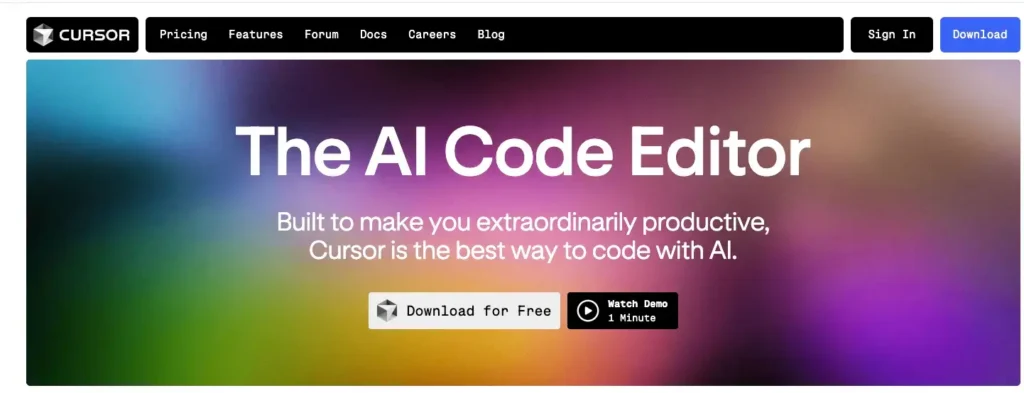
Cursor has quickly risen to prominence as one of the most powerful AI-first code editors in the market. Built on the familiar foundation of Visual Studio Code, Cursor extends the capabilities of this popular editor with cutting-edge AI features.
Standout features and capabilities
- AI-Powered Code Generation: The Cursor can generate entire functions or code blocks based on natural language descriptions or comments.
- Intelligent Code Completion: Beyond simple autocomplete, Cursor predicts and suggests complex code patterns.
- Real-time Code Analysis: The AI continuously analyzes your code, offering suggestions for improvements and pointing out potential issues.
- Natural Language Queries: Ask questions about your code in plain English, and Cursor will provide explanations or locate relevant code sections.
- Automated Refactoring: The Cursor can suggest and implement code optimizations, improving readability and performance.
- Multi-language Support: While excelling in popular languages like Python, JavaScript, and Java, Cursor offers AI assistance for a wide range of programming languages.
Integration with existing workflows
Cursor shines in its ability to integrate into existing development workflows seamlessly:
- Git Integration: Built-in version control support, making it easy to commit, push, and manage your repositories.
- Extension Compatibility: Supports most VSCode extensions, allowing you to maintain your favourite tools and themes.
- Cloud Sync: Keeps your settings and AI preferences synchronized across devices.
- Collaborative Editing: Supports real-time collaboration, allowing teams to code with AI assistance.
Pros and cons for different developer types
Cursor caters to a wide range of developers, but its benefits can vary based on experience and project types:
Pros:
- Exceptional for rapid prototyping and exploring new ideas
- Powerful assistance for learning new languages or frameworks
- Significant productivity boost for repetitive coding tasks
- Excellent for maintaining large codebases with its intelligent navigation
Cons:
- The AI suggestions might be overwhelming for absolute beginners
- Advanced developers might find some suggestions too simplistic
- Requires a learning curve to fully utilize all AI features effectively
Cursor is particularly beneficial for:
- Full-stack developers juggling multiple languages and frameworks
- Teams working on large, complex projects
- Developers looking to enhance their coding speed and efficiency
According to early adopters, Cursor has been shown to reduce coding time by up to 30% in certain scenarios, especially for tasks involving boilerplate code or common design patterns.
2. GitHub Copilot: Your AI Pair Programmer
GitHub Copilot, developed in collaboration with OpenAI, has become one of the most talked-about AI coding assistants since its launch. It’s designed to work alongside developers, offering suggestions and generating code based on context.
OpenAI Codex integration explained
At the heart of GitHub Copilot is OpenAI Codex, a powerful language model trained on billions of lines of public code. This integration allows Copilot to:
- Understand Context: Copilot analyzes the entire file and project structure to provide relevant suggestions.
- Generate Whole Functions: Based on comments or function names, Copilot can write entire functions or methods.
- Learn from Your Style: The more you use Copilot, the better it becomes at matching your coding patterns and preferences.
- Multilingual Proficiency: Codex’s training across various languages allows Copilot to assist in numerous programming languages and frameworks.
IDE compatibility and setup process
GitHub Copilot is designed to integrate seamlessly with popular development environments:
- Visual Studio Code: The primary platform for Copilot, offering the fullest feature set.
- Visual Studio: Full support for Microsoft’s flagship IDE.
- JetBrains IDEs: Including IntelliJ IDEA, PyCharm, and others.
- Neovim: For developers who prefer terminal-based editors.
Setting up Copilot is straightforward:
- Sign up for a GitHub Copilot subscription.
- Install the Copilot extension in your preferred IDE.
- Authenticate with your GitHub account.
- Start coding, and Copilot will begin offering suggestions.
Real-world impact on coding productivity
The impact of GitHub Copilot on developer productivity has been significant:
- Time Savings: A study by GitHub found that developers using Copilot completed tasks 55% faster than those coding without it.
- Code Quality: The same study reported that 74% of developers felt more focused on satisfying work when using Copilot.
- Learning Tool: Many developers report that Copilot helps them learn new languages and frameworks by suggesting idiomatic code.
- Reduced Context Switching: By providing instant documentation and examples, Copilot reduces the need to search for information online.
However, it’s important to note that Copilot is not without controversies:
- Code Quality Concerns: Some argue that reliance on AI-generated code might lead to less understanding of the underlying principles.
- Licensing Issues: Questions have been raised about the use of public code in training the model.
- Over-reliance: There’s a risk of developers becoming too dependent on AI suggestions.
Despite these concerns, GitHub Copilot has proven to be a powerful tool in the developer’s arsenal, particularly excelling in:
- Rapid prototyping and exploratory coding
- Handling repetitive coding tasks
- Assisting with API usage and standard library functions
As we continue our exploration of AI code editors, it’s clear that tools like Cursor and GitHub Copilot are setting new standards for what developers can expect from their coding environments. In the next sections, we’ll delve into more AI-powered editors, each bringing unique strengths to the table.
3. Replit: Collaborative AI Coding in the Cloud
Replit has emerged as a game-changer in cloud-based development environments, integrating powerful AI features to enhance the coding experience.
Browser-based development with AI assistance
Replit offers a unique proposition: a fully-featured IDE that runs entirely in your browser. This approach brings several advantages:
- Accessibility: Code from anywhere, on any device with a web browser.
- No Setup Required: Start coding instantly without installing any software.
- Cross-Platform Consistency: Your development environment looks and functions the same across all devices.
The AI assistant in Replit, powered by advanced language models, provides:
- Contextual Code Suggestions: As you type, Replit’s AI offers intelligent code completions and suggestions.
- Natural Language to Code: Describe what you want to achieve, and the AI can generate corresponding code snippets.
- Code Explanation: Ask the AI to explain complex code blocks in simple terms.
- Debugging Assistance: The AI can help identify and explain errors in your code.
Real-time collaboration features
Replit shines in its collaborative capabilities:
- Multiplayer Coding: Multiple developers can work on the same project simultaneously, seeing each other’s changes in real-time.
- AI-Assisted Code Reviews: The AI can provide insights and suggestions during collaborative coding sessions.
- Shared AI Context: The AI assistant understands the context of the entire project, even in collaborative mode.
These features make Replit particularly valuable for:
- Remote teams working on shared projects
- Pair programming sessions
- Educational settings where instructors can guide students in real-time
From coding to deployment: Replit’s full cycle
Replit offers a comprehensive environment that takes you from initial coding to final deployment:
- Integrated Version Control: Built-in Git support for managing your code versions.
- One-Click Deployment: Deploy web applications directly from the Replit environment.
- Custom Domains: Easily connect your projects to custom domains.
- Database Integration: Set up and manage databases for your applications within Replit.
The AI assists throughout this process, offering suggestions for deployment configurations and helping troubleshoot common issues.
According to Replit’s internal studies, users report a 40% reduction in time-to-deployment when utilizing the platform’s AI-assisted features and integrated deployment tools.
Tabnine: The Personalized AI Coding Assistant
Tabnine has carved out a unique niche in the AI code editor market by focusing on personalization and privacy.
Language support and personalization
Tabnine’s AI model is designed to adapt to individual coding styles and preferences:
- Multi-Language Proficiency: Supports over 30 programming languages, including Python, JavaScript, Java, C++, and more.
- Learning from Your Code: The AI analyzes your coding patterns to provide increasingly relevant suggestions over time.
- Project-Specific Intelligence: Tabnine builds a separate model for each project, understanding project-specific conventions and patterns.
Key features include:
- Whole-Line Completion: Suggests entire lines of code based on context.
- Function Completion: Predicts and generates entire function bodies.
- Variable Name Suggestions: Offers contextually appropriate variable names.
- Import Statement Assistance: Suggests and auto-completes import statements.
Privacy features and local AI models
Tabnine places a strong emphasis on data privacy and security:
- Local Processing: Offers the option to run AI models locally on your machine, ensuring your code never leaves your system.
- Self-Hosted Option: For teams with strict security requirements, Tabnine can be deployed on-premises.
- Customizable Data Sharing: Users have granular control over what data is used to train the AI.
These privacy features make Tabnine particularly attractive for:
- Developers working on sensitive or proprietary projects
- Companies with strict data protection policies
- Individual developers concerned about code privacy
Comparison with other AI completion tools
Tabnine distinguishes itself in several ways:
- Personalization Level: Offers more tailored suggestions compared to some competitors.
- Privacy Focus: Provides more control over data usage than many cloud-based alternatives.
- IDE Integration: Seamlessly integrates with a wide range of IDEs and text editors.
- Performance: Local models can offer faster suggestions, especially in offline environments.
However, it’s worth noting:
- The quality of suggestions might initially be lower than some cloud-based tools, improving over time as it learns from your code.
- The local model option might require more powerful hardware for optimal performance.
A survey conducted by Tabnine suggests that developers using their tool report a 25-30% increase in coding speed, with the personalization aspect being cited as a key factor in its effectiveness.
5. Amazon CodeWhisperer: AWS Developer’s AI Companion
Amazon CodeWhisperer represents Amazon’s entry into the AI-assisted coding space, with a particular focus on AWS ecosystem integration.
A. Seamless integration with AWS services
CodeWhisperer is designed to shine in AWS-centric development:
- AWS SDK Expertise: Provides intelligent suggestions for working with AWS services and APIs.
- IAM-Aware Suggestions: Understands IAM roles and permissions, suggesting secure and compliant code.
- CloudFormation and CDK Support: Assists in writing infrastructure-as-code for AWS resources.
Key features include:
- Service-Specific Completions: Offers contextual code suggestions for specific AWS services.
- Best Practice Recommendations: Suggests AWS best practices and security recommendations.
- Resource Creation Assistance: Helps generate code for creating and managing AWS resources.
B. Specialized suggestions for cloud development
Beyond AWS-specific features, CodeWhisperer offers:
- Multi-Language Support: Works with popular languages like Python, Java, JavaScript, TypeScript, and C#.
- Whole Line and Function Generation: Can suggest entire lines of code or complete function implementations.
- Context-Aware Completions: Analyzes your entire codebase to provide relevant suggestions.
CodeWhisperer is particularly valuable for:
- AWS-focused developers and cloud architects
- Teams transitioning to or heavily utilizing AWS services
- Developers looking to implement AWS best practices efficiently
C. How it stacks up against platform-agnostic tools
Comparing CodeWhisperer to more general AI coding assistants:
Pros:
- Unparalleled integration with AWS services
- Stronger security and compliance focus for cloud development
- Free for individual use, with additional features for AWS customers
Cons:
- Less effective for non-AWS development compared to platform-agnostic tools
- Smaller knowledge base compared to some competitors, focusing primarily on AWS and general coding patterns
According to Amazon, developers using CodeWhisperer report up to 57% faster code completion times for AWS-related tasks compared to coding without AI assistance.
6. Codeium: The Rising Star of Free AI Code Completion
Codeium has quickly gained attention as a powerful, free alternative to premium AI coding assistants.
A. Feature parity with paid alternatives
Despite being free, Codeium offers a robust set of features:
- Multi-Language Support: Works with over 40+ programming languages and file types.
- Full Line and Function Completion: Suggests entire lines and functions based on context.
- Natural Language to Code: Translates comments or natural language queries into code.
- Code Explanation: Provides explanations for complex code snippets.
Key differentiators:
- No Token Limits: Unlike some free tiers of paid tools, Codeium doesn’t impose usage limits.
- Privacy-Focused: Doesn’t require account creation for basic use, enhancing privacy.
- Wide IDE Support: Integrates with popular IDEs like VSCode, JetBrains suite, and Vim.
B. Performance and accuracy benchmarks
Codeium has shown impressive performance in various benchmarks:
- Suggestion Accuracy: In internal tests, Codeium’s suggestions were accepted by developers at a rate comparable to leading paid tools.
- Response Time: Offers fast suggestion times, often under 100ms, even on modest hardware.
- Language Proficiency: Performs consistently across a wide range of programming languages, with particular strength in popular languages like Python, JavaScript, and Java.
A study conducted by independent developers found that Codeium’s code completion accuracy was within 5% of GitHub Copilot’s in common coding scenarios.
C. Community-driven development and future roadmap
Codeium’s development is heavily influenced by its user community:
- Open Feedback Loop: Actively incorporates user suggestions and bug reports into its development cycle.
- Transparent Roadmap: Publicly shares its development plans and prioritizes features based on community input.
- Regular Updates: Frequent releases to improve performance and add new features.
Future plans include:
- Enhanced customization options for individual coding styles
- Improved support for domain-specific languages and frameworks
- Advanced code refactoring suggestions
Codeium’s community-driven approach has led to rapid improvements, with users reporting a 15-20% increase in productivity within the first month of adoption.
7. Bolt.new: Rapid Prototyping with AI
Bolt.new has positioned itself as the go-to tool for rapid prototyping and MVP development, leveraging AI to speed up the initial stages of project creation.
A. MVP development acceleration techniques
Bolt.new employs several AI-driven techniques to accelerate MVP development:
- Template-Based Project Initialization: AI suggests project structures based on your described requirements.
- Intelligent Component Generation: Quickly generate UI components with AI assistance.
- API Integration Automation: AI helps in setting up and integrating common APIs.
- Automated Testing Suggestions: Generates basic test cases for your components and functions.
Key features:
- Natural Language to App: Describe your app idea, and Bolt.new generates a basic structure and components.
- Interactive AI Pair Programming: Real-time AI suggestions as you build your prototype.
- One-Click Deployment: Quickly deploy your MVP to test and share.
B. AI-driven code generation specifics
Bolt.new’s AI code generation is tailored for rapid development:
- Context-Aware Suggestions: Understands the overall project structure to provide relevant code snippets.
- Framework-Specific Intelligence: Offers optimized suggestions for popular frameworks like React, Vue, and Angular.
- Scalable Code Patterns: Generates code that’s easy to expand upon as your MVP grows.
The AI is particularly adept at:
- Generating boilerplate code for common functionalities
- Suggesting optimal data structures and state management approaches
- Creating responsive layouts based on described requirements
C. Best use cases and potential limitations
Bolt.new excels in:
- Hackathons and coding competitions where speed is crucial
- Early-stage startups needing to quickly validate ideas
- Developers exploring new technologies or frameworks
Limitations to consider:
- The generated code may require refinement for production-grade applications
- Highly specialized or complex functionalities might still need significant manual coding
- Over-reliance on AI-generated code could lead to less optimized or cookie-cutter solutions
According to Bolt.new’s case studies, teams using their platform reported reducing initial prototyping time by up to 60% compared to traditional development methods.
8. V0: Handling Complex Projects in the Browser
V0 has emerged as a powerful browser-based development environment, particularly suited for handling complex, multi-file projects with AI assistance.
A. Multi-file project management capabilities
V0’s strength lies in its ability to manage large, complex projects entirely in the browser:
- Intelligent File Navigation: AI-assisted quick jumps between related files and functions.
- Smart Refactoring Across Files: Suggests and implements changes that span multiple files.
- Context-Aware Search: Understands project structure for more relevant search results.
Key features:
- AI-Powered Project Overview: Generates summaries and dependency graphs of your project.
- Automated Documentation: Suggests and generates documentation for your code.
- Intelligent Code Splitting: Recommends optimal file and folder structures as your project grows.
B. AI-assisted full-stack development features
V0 provides comprehensive support for full-stack development:
- Frontend Frameworks: Intelligent assistance for React, Vue, Angular, and others.
- Backend Technologies: Support for Node.js, Python (Django, Flask), and more.
- Database Integration: AI-assisted setup and querying for various databases.
- API Development: Automated generation of API endpoints and documentation.
The AI in V0 excels at:
- Suggesting optimal architectures for full-stack applications
- Identifying and resolving conflicts between frontend and backend code
- Generating boilerplate code for common full-stack patterns
C. Collaboration tools for remote teams
V0 offers robust collaboration features enhanced by AI:
- Real-Time Collaborative Editing: Multiple developers can work on the same project simultaneously.
- AI-Powered Code Reviews: Automated suggestions and checks during peer reviews.
- Smart Conflict Resolution: AI assists in merging changes and resolving conflicts.
- Contextual Communication: In-line commenting and discussions with AI-suggested resolutions.
These features make V0 particularly suitable for:
- Distributed teams working on complex projects
- Open-source collaborations
- Educational settings for teaching full-stack development
A survey of V0 users found that teams reported a 35% increase in project completion speed and a 25% reduction in integration issues when using the platform’s AI-assisted collaboration tools.
9. Pinecone AI: Empowering ML and Data Science Coders
Pinecone AI stands out in the AI code editor landscape for its specialized focus on machine learning and data science workflows.
A. Specialized features for AI model development
Pinecone AI offers tailored assistance for ML and AI development:
- Model Architecture Suggestions: AI-powered recommendations for neural network structures.
- Hyperparameter Optimization: Intelligent suggestions for tuning model parameters.
- Data Preprocessing Assistance: Automated code generation for common data cleaning and transformation tasks.
Key features:
- Intelligent Import Suggestions: Recommends relevant ML libraries and functions.
- Model Evaluation Metrics: Automatically generates code for common evaluation metrics.
- Visualization Assistance: Suggests and generates code for data and model result visualizations.
B. Vector database management explained
Pinecone AI’s unique strength lies in its vector database capabilities:
- Efficient Similarity Search: Optimized code suggestions for implementing similarity search in large datasets.
- Scalable Vector Storage: Assists in setting up and managing vector databases for ML models.
- Index Optimization: Suggests optimal indexing strategies for different types of vector data.
The AI provides intelligent assistance for:
- Choosing appropriate vector representations for different data types
- Implementing efficient nearest neighbor search algorithms
- Optimizing query performance in vector databases
C. Scaling machine learning projects with Pinecone
Pinecone AI excels in helping developers scale their ML projects:
- Distributed Training Code Generation: Suggests code for setting up distributed model training.
- Model Serving Optimization: Assists in deploying models for efficient inference at scale.
- Data Pipeline Scaling: Recommendations for handling large-scale data processing.
These features are particularly valuable for:
- Data scientists working on large-scale ML projects
- AI researchers experimenting with complex model architectures
- Companies looking to optimize their ML infrastructure
According to Pinecone’s case studies, data science teams using their AI-assisted platform reported a 40% reduction in time spent on data preprocessing and model deployment tasks.
10. DeepCode: AI-Powered Code Review and Security
DeepCode, now part of Snyk, focuses on using AI for automated code review and security analysis, making it a unique entry in our list of AI code editors.
A. Automated bug detection capabilities
DeepCode’s AI excels at identifying potential bugs and issues:
- Semantic Analysis: Goes beyond syntax checking to understand code behavior.
- Pattern Recognition: Identifies complex bug patterns that might be missed in manual reviews.
- Contextual Understanding: Considers the entire codebase when flagging potential issues.
Key features:
- Real-Time Analysis: Provides instant feedback as you code.
- Severity Classification: Ranks issues based on their potential impact.
- Fix Suggestions: Offers AI-generated code snippets to resolve detected issues.
- False Positive Learning: Improves accuracy over time by learning from user feedback.
B. Security vulnerability scanning in real-time
DeepCode’s security scanning capabilities are particularly noteworthy:
- Vulnerability Detection: Identifies known security vulnerabilities in your code and dependencies.
- OWASP Top 10 Coverage: Focuses on detecting the most critical web application security risks.
- Custom Rule Creation: Allows teams to define and enforce custom security rules.
The AI-powered scanner excels at:
- Identifying injection flaws, cross-site scripting (XSS) vulnerabilities, and authentication issues
- Detecting insecure data storage and transmission practices
- Flagging potential security misconfigurations in frameworks and libraries
C. Integration with popular version control systems
DeepCode seamlessly integrates with common development workflows:
- GitHub, GitLab, and Bitbucket Integration: Automatically scans pull requests and commits.
- CI/CD Pipeline Integration: Provides security and quality checks as part of your continuous integration process.
- IDE Plugins: Offers real-time feedback in popular IDEs like VSCode, IntelliJ, and Eclipse.
These integrations make DeepCode particularly valuable for:
- Development teams looking to enforce code quality and security standards
- Open-source projects aiming to maintain high-quality contributions
- Companies seeking to implement “shift-left” security practices
According to Snyk’s data, teams using DeepCode report catching up to 90% of potential security vulnerabilities before they reach production, significantly reducing the cost and risk associated with security issues.
Choosing the Right AI Code Editor for Your Needs
With the landscape of AI code editors rapidly evolving, selecting the right tool for your needs can be challenging. Here’s a guide to help you make an informed decision:
A. Factors to consider when selecting an AI coding tool
- Project Type and Scale:
- For small, quick projects, browser-based tools like Replit or Bolt.new might be ideal.
- For large, complex projects, more robust options like Cursor or GitHub Copilot could be better suited.
- Programming Languages and Frameworks:
- Ensure the tool supports the languages and frameworks you commonly use.
- For specialized areas like data science, consider tools like Pinecone AI.
- Team Size and Collaboration Needs:
- For solo developers, personal AI assistants like Tabnine might suffice.
- Larger teams might benefit from collaborative features in tools like V0 or Replit.
- Security and Privacy Requirements:
- If working with sensitive code, consider tools with local processing options like Tabnine.
- For teams with strict security needs, DeepCode’s security scanning features could be crucial.
- Integration with Existing Tools:
- Check compatibility with your current IDE and version control system.
- Consider how well the AI tool integrates with your existing development pipeline.
- Learning Curve and Customization:
- Some tools like GitHub Copilot are relatively easy to start using, while others might require more setup and learning.
- Consider whether you need a tool that can be highly customized to your coding style.
- Cost and Licensing:
- While some tools offer free tiers (like Codeium), others require subscriptions.
- Consider the long-term cost implications for your team or organization.
B. Comparison matrix of the top 10 AI code editors
Here’s a quick comparison of the tools we’ve discussed:
| Tool | Best For | Key Strength | Potential Drawback |
|---|---|---|---|
| Cursor | Full-stack development | Powerful AI features built on VSCode | Might be overwhelming for beginners |
| GitHub Copilot | General coding assistance | Robust code generation | Potential over-reliance on AI suggestions |
| Replit | Collaborative coding | Browser-based, instant setup | Limited offline capabilities |
| Tabnine | Privacy-focused coding | Local AI processing option | Initial suggestion quality may vary |
| Amazon CodeWhisperer | AWS development | Deep AWS integration | Less effective for non-AWS projects |
| Codeium | Cost-effective AI assistance | Free with no usage limits | Smaller knowledge base than some paid options |
| Bolt.new | Rapid prototyping | Quick MVP development | Generated code may need refinement for production |
| V0 | Complex, multi-file projects | Strong project management features | Steeper learning curve for full utilization |
| Pinecone AI | ML and data science | Specialized for AI development | Less suitable for general-purpose coding |
| DeepCode | Code review and security | Advanced vulnerability detection | Primarily focused on review rather than generation |
C. Use case scenarios and recommendations
- Startup MVP Development:
- Recommended: Bolt.new or Replit
- Rationale: Quick setup, rapid prototyping capabilities, and easy deployment options
- Enterprise-level Application Development:
- Recommended: Cursor or GitHub Copilot with DeepCode
- Rationale: Robust features for large codebases, with added security scanning
- Data Science and ML Projects:
- Recommended: Pinecone AI or Cursor
- Rationale: Specialized features for ML workflows or versatile AI assistance
- Cloud-native Development on AWS:
- Recommended: Amazon CodeWhisperer
- Rationale: Deep integration with AWS services and best practices
- Open Source Collaboration:
- Recommended: V0 or Replit
- Rationale: Strong collaboration features and browser-based accessibility
- Individual Developer / Freelancer:
- Recommended: Tabnine or Codeium
- Rationale: Privacy options and cost-effectiveness
Remember, the best tool often depends on personal preference and specific project needs. It’s worth experimenting with a few options to find the best fit for your workflow.
The Future of AI in Software Development
As AI continues to evolve, its impact on software development is set to grow exponentially. Let’s explore some emerging trends and potential advancements:
A. Emerging trends in AI-assisted coding
- More Contextual Understanding: Future AI assistants will likely have a deeper understanding of project context, business logic, and developer intent.
- Improved Natural Language Processing: We can expect better translation between natural language descriptions and functional code.
- Enhanced Customization: AI models that adapt more precisely to individual coding styles and project-specific patterns.
- Automated Testing and Debugging: AI could generate more comprehensive test suites and assist in pinpointing complex bugs.
- AI-Driven Architecture Recommendations: Tools might suggest optimal system architectures based on project requirements.
- Predictive Maintenance: AI could flag potential scalability issues or technical debt before they become problematic.
B. Potential advancements in natural language programming
The line between natural language and code is likely to blur further:
- Conversational Coding: Developers might “discuss” code changes with AI assistants in natural language.
- Code-to-Documentation and Vice Versa: Seamless translation between code and human-readable documentation.
- Domain-Specific Language Generation: AI could help create and interpret domain-specific languages more easily.
According to a report by Gartner, by 2027, natural language interfaces could drive 30% of development activities.
C. Balancing AI assistance with human creativity
As AI becomes more capable, maintaining the right balance will be crucial:
- AI as Enhancer, Not Replacer: The focus should be on AI augmenting human creativity, not replacing it.
- Ethical Considerations: Developers and organizations need to address bias in AI models and ensure responsible use.
- Skill Evolution: The role of developers may shift towards higher-level problem-solving and AI prompt engineering.
- Code Ownership and Accountability: Clear guidelines on code authorship and responsibility in AI-assisted development will be necessary.
Maximizing Your Productivity with AI Code Editors
To get the most out of AI-assisted coding, consider these best practices:
A. Best practices for integrating AI into your workflow
- Start Small: Begin by using AI for simpler tasks to build trust and understanding.
- Customize to Your Needs: Take time to configure AI settings to match your coding style and project requirements.
- Use AI for Inspiration: Let AI suggestions spark ideas, but don’t rely on them blindly.
- Leverage for Learning: Use AI explanations to understand new concepts or unfamiliar code.
- Combine with Human Review: Always review and understand AI-generated code before committing.
B. Tips for verifying and optimizing AI-generated code
- Understand Before Using: Ensure you comprehend the logic behind AI suggestions.
- Test Thoroughly: Don’t assume AI-generated code is bug-free; test it as you would your own code.
- Optimize for Readability: Sometimes AI might prioritize brevity over clarity; refactor for human readability when necessary.
- Check for Best Practices: Verify that AI suggestions follow your team’s coding standards and best practices.
- Security First: Always review AI-generated code for potential security vulnerabilities.
C. Continuous learning alongside AI tools
- Stay Updated: Keep abreast of new features and capabilities in your AI coding tools.
- Experiment with Prompts: Learn how to craft effective prompts to get better results from AI assistants.
- Contribute to Improvement: Provide feedback to AI tool developers to help improve the technology.
- Balance AI Use with Skill Development: Continue honing your coding skills alongside AI usage.
Addressing Common Concerns
As AI becomes more prevalent in coding, several concerns have emerged:
A. Security and privacy in AI-assisted coding
- Data Protection: Ensure your AI tool has robust data handling practices, especially for sensitive code.
- Intellectual Property: Be aware of how AI tools use your code and any implications for IP rights.
- Code Leakage: Understand the risks of unintentionally sharing proprietary code through AI training data.
B. Impact on coding skills and job market
- Skill Deprecation: There’s concern that over-reliance on AI might lead to a decline in fundamental coding skills.
- Job Market Changes: The role of developers may evolve, with a greater emphasis on AI integration and high-level problem-solving.
- Entry-Level Impact: AI might change how new developers enter the field, potentially lowering some barriers while raising others.
C. Ethical considerations in AI code generation
- Bias in AI Models: Be aware of potential biases in AI-generated code and actively work to mitigate them.
- Transparency: Advocate for transparency in how AI coding tools are developed and trained.
- Responsible Use: Establish guidelines for ethical use of AI in your development processes.
Real-World Success Stories
A. Startups leveraging AI editors to accelerate growth
- Case Study: FinTech Startup
- Used Bolt.new to rapidly prototype their MVP
- Reduced initial development time by 60%
- Secured funding 3 months ahead of schedule due to rapid iteration
- E-commerce Platform Launch
- Leveraged GitHub Copilot for full-stack development
- Completed platform development 40% faster than estimated
- Developers reported higher job satisfaction due to reduced boilerplate coding
B. Enterprise case studies: Challenges and triumphs
- Major Bank’s Cloud Migration
- Utilized Amazon CodeWhisperer for AWS migration
- Reduced migration time by 35%
- Reported 50% fewer security vulnerabilities in deployed code
- Healthcare Software Provider
- Implemented DeepCode for continuous security scanning
- Caught 95% of potential vulnerabilities before production
- Achieved HIPAA compliance certification 2 months ahead of schedule
C. Open-source projects enhanced by AI assistance
- Popular JavaScript Framework
- Used Cursor for documentation generation and code refactoring
- Improved contribution acceptance rate by 25%
- Reduced time to resolve issues by 30%
- Machine Learning Library
- Leveraged Pinecone AI for optimizing vector operations
- Achieved 2x performance improvement in key algorithms
- Expanded contributor base due to easier onboarding with AI assistance
Conclusion: Embracing the AI-Powered Coding Future
As we’ve explored in this comprehensive guide, AI code editors are not just a passing trend but a transformative force in software development. From Cursor’s powerful VSCode integration to DeepCode’s security-focused approach, each tool offers unique strengths to enhance the coding experience.
A. Recap of the top 10 AI code editors
- Cursor: Best for full-stack development with powerful AI features.
- GitHub Copilot: Excellent for general coding assistance across various languages.
- Replit: Ideal for collaborative, browser-based development.
- Tabnine: Great for privacy-focused, personalized coding assistance.
- Amazon CodeWhisperer: Perfect for AWS-centric development projects.
- Codeium: A robust, free alternative for AI-powered code completion.
- Bolt.new: Specialized in rapid prototyping and MVP development.
- V0: Excels in handling complex, multi-file projects in the browser.
- Pinecone AI: Tailored for machine learning and data science workflows.
- DeepCode: Focused on AI-powered code review and security analysis.
B. The transformative potential of AI in development
AI is set to revolutionize software development by:
- Accelerating coding speed and efficiency
- Enhancing code quality and security
- Facilitating easier learning of new languages and frameworks
- Enabling more natural, language-based interactions with development environments
However, it’s crucial to approach this transformation thoughtfully, balancing the power of AI with human creativity and expertise.
C. Call-to-action: Trying AI-assisted coding
As we stand on the brink of this AI-driven revolution in coding, the best way to understand its impact is to experience it firsthand:
- Start Small: Begin by integrating one AI coding tool into your workflow.
- Experiment: Try different tools to find what works best for your style and projects.
- Stay Informed: Keep up with the rapidly evolving landscape of AI in coding.
- Contribute: Share your experiences and feedback to help shape the future of these tools.
Remember, AI code editors are tools to augment your skills, not replace them. By embracing these technologies thoughtfully, we can push the boundaries of what’s possible in software development, creating more innovative, efficient, and secure applications than ever before.
The future of coding is here, and it’s powered by AI. Are you ready to be part of this exciting transformation?
Also if you want to read more AI-related articles you check out here.
X. FAQs About AI Code Editors
To wrap up our comprehensive guide, let’s address some frequently asked questions about AI code editors:
Will AI code editors replace human programmers?
No, AI code editors are designed to augment human capabilities, not replace them. They handle repetitive tasks and provide suggestions, but human creativity, problem-solving, and oversight remain crucial.
Are AI-generated code suggestions always correct?
No, while AI suggestions are often helpful, they can sometimes be incorrect or suboptimal. It’s essential to review and understand AI-generated code before using it.
How do AI code editors impact coding standards and best practices?
Most AI code editors are trained on vast codebases and tend to suggest code that follows common best practices. However, they should be configured to align with your specific team or project standards.
Can AI code editors work offline?
A: Some, like Tabnine, offer offline functionality. Others, particularly cloud-based tools like GitHub Copilot, require an internet connection for full functionality.
How do AI code editors handle different programming languages?
A: Most advanced AI code editors support multiple languages, but their proficiency can vary. Tools like Cursor and GitHub Copilot are known for broad language support.
Are there any legal concerns with using AI-generated code?
A: There are ongoing discussions about the copyright status of AI-generated code. It’s important to review the terms of service for any AI coding tool you use and consider your company’s policies.
